If you’re wondering how more than 1.1 billion professionals use LinkedIn to find jobs, then this article is the right piece made just for you. As of January 2025, LinkedIn reports that it has over 1.1 billion members worldwide (source). Yet, only a small percentage of users know how to use LinkedIn’s job search features the right way. For example, while millions use job search on LinkedIn and end up being late applicants with over a hundred applicants vying for one job post, a smaller number of them get access to jobs as soon as they are posted, stand out early and engage aggressively.
In this article, you will learn the five best ways to find jobs on LinkedIn, with numbers 4 and 5 as the most effective so you can be among the early birds and get noticed by the recruiters.
1. Search By Job Title the Smart Way
To know how to find jobs on LinkedIn, start with the Jobs tab. Most people simply type a job title and scroll endlessly. The smart way is to use LinkedIn’s job filters strategically to find roles early and improve your chances of getting noticed. By using LinkedIn search by job title + hiring.
For example, type Project Manager, hiring or Content Writer, hiring. Then, click on the Jobs tab and filter results by:
- Date Posted (Past 24 hours): This helps you catch fresh listings before they’re flooded with applicants.
- Experience Level: Filter by entry-level, mid-level, or senior roles depending on your experience.
- Company: If you already have target companies in mind, search directly for openings within those organizations.
- “Under 10 Applicants” this feature is your early-access advantage. It shows listings with fewer applicants, which increases your visibility and response rate.

2. Turn On Job Alerts to Get Notified First
If you want to stay ahead in your LinkedIn job search, you need to let opportunities come to you, not the other way around. Turning on job alerts ensures LinkedIn notifies you as soon as a role that matches your interests is posted. This gives you a major advantage because you’ll be among the first few to apply, which can make a real difference when recruiters are reviewing hundreds of applications.
How to do it:
- Click the Jobs tab at the top of your LinkedIn homepage.
- In the search bar, type your preferred job title or keyword. For example, Project Manager or Content Writer.
- Once the results appear, toggle the “Job Alert” button at the top right corner of the page.
If you’re open to different roles, create separate alerts for each job title. For instance, a person searching for a “Marketing Specialist” role can also set alerts for “Brand Coordinator” or “Digital Marketing Associate.” This gives you more visibility and increases your chances of seeing the right opportunities first.
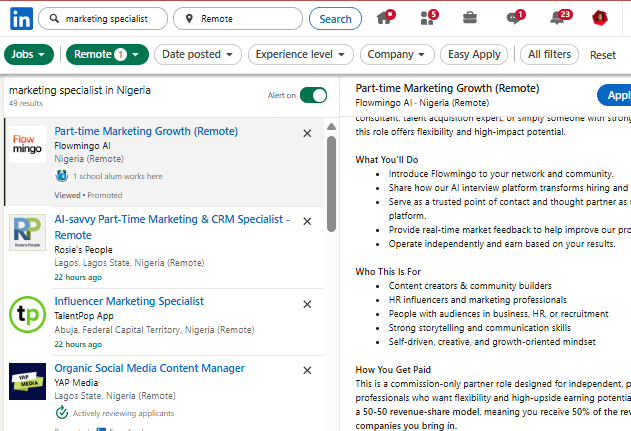
Extra Tips:
Manage how often you want to get notifications by clicking the ‘manage alerts’ to pick what suits you (daily or weekly) or select the mode of receiving the alerts (email or notifications).
Simple: Click Jobs → Job alerts → Manage alerts. You can turn alerts on or off or delete ones you no longer need.
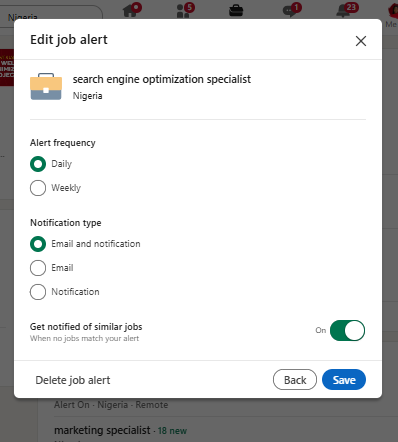
3. Follow Target Companies and Turn On Their Notifications
If there are specific companies you’d like to work for, following them on LinkedIn is one of the easiest ways to stay updated on job openings, company news, and hiring trends. It helps you see opportunities early before they’re widely shared.
How to do it:
- Click the search bar and type the company name. When the company’s page appears, click Follow.
- Next, click the Bell icon on their profile to turn on notifications. This ensures you’ll be notified whenever they post updates, including new job openings.
You can also visit the Jobs section of a company’s page to see current openings and set up alerts for new roles. This is especially useful if you’re targeting multiple companies in the same industry.
Extra Tip:
Engage with the company’s posts regularly. A simple like or short comment helps your profile appear familiar to their recruiters when you eventually apply for a role. Following target companies keeps you informed and positions you among the first to act when new roles become available. It’s an effective step you can use in your LinkedIn job search.
4. Optimize Your Profile to Appear in Searches
Your LinkedIn profile is your digital résumé, more like your storefront for displaying your products/services (what you have to offer). It’s also the first thing recruiters check before reaching out. The more complete and keyword-focused your profile is, the higher it ranks in LinkedIn search results.
How to Optimize your LinkedIn Profile for Job search:
- Headline: To edit your profile, use clear keywords that describe what you do. For example, “Digital Marketing Specialist | Content Strategy | Campaign Management.”
- About Section: Write a short summary (4–5 lines) that tells who you are, what kind of roles you’re interested in, and what results you bring.
- Experience: List your previous roles with action-based descriptions. Include keywords like “project coordination,” “campaign analysis,” or “client management” if those align with your target roles.
- Skills and Endorsements: Add at least 10–15 skills that reflect your expertise. LinkedIn uses these keywords when showing your profile to recruiters.
- Profile Photo and Banner: Use a clear, professional photo and add a banner that reflects your industry.
Extra Tip:
Use the “Open to Work” setting to let recruiters know you’re available. Choose “Recruiters only” if you want to keep your search private from your current employer.
When your profile is well-optimized, you increase your chances of being found by recruiters searching for candidates with your skill set, even before applying for jobs. This is a core part of any LinkedIn job strategy.
5. Send Direct Messages to Recruiters
Not every job makes it to the LinkedIn Jobs board immediately. Many hiring managers or team leads announce openings directly through posts before an official job ad goes up. This is where you can get in early by connecting directly with decision-makers.
How it works:
- Click on the search bar and type your LinkedIn search by job title + hiring. For example, “Graphic Designer hiring” or “Project Manager hiring.”
- Next, click on the Posts tab instead of Jobs. This filters your results to posts from hiring managers or team members talking about available roles.
- When you find a relevant post, don’t just comment “Interested.” Instead, leave a thoughtful comment that shows your experience or interest in the role.
For example:
“I’ve worked on similar projects in X industry and would love to contribute to a team like yours.”
This small effort positions you as a professional, not a desperate job seeker. It presents your value proposition before they meet you. You can also follow up by sending a short direct message like:
“Hi [Name], I came across your post about the [role title]. I’ve done similar work in [area] and would love to learn more about the opportunity.”
This is the fastest way to get in front of recruiters. The best part is that, because LinkedIn’s direct message to hiring managers feels too forward for most applicants to try it, it gives you a huge advantage over that role.
Conclusion
The five methods shared above work together to help you stay early, stay visible, and show value in every interaction.
To recap:
- Search by job title, the smart way to find fresh openings.
- Turn on job alerts so opportunities come straight to you.
- Follow target companies and get notified when they post updates.
- Optimize your profile so recruiters can find you easily.
- Send direct messages to recruiters to build real connections.
When you combine timing, visibility, and value, your chances of getting noticed increase significantly. These steps may seem small, but done consistently, they help you move from waiting for opportunities to creating them.





